Late last week, Mandiant researchers published findings from an incident response engagement detailing an attacker workflow that took place in a VMWare ESXI environment. In this workflow, the attackers placed malware or persistence mechanisms on each layer of this environment:
1. vSphere layer, which can manage multiple ESXI environments
2. ESXI hypervisor layer, which can manage virtualized “guest” machines
3. Virtualized guest machines
A key function of several of the attacker tools placed at the ESXI and guest levels in this environment was reportedly the ability to exchange attacker commands and data between the two layers.
This blog post examines a likely sample of VIRTUALGATE, a reported malware family that sits at the guest machine layer of this workflow. The post will provide additional technical details regarding its underlying mechanisms and provides context for how an attacker might operate in this environment.
vSphere, ESXI, and Attacker Malware
Mandiant’s blog post detailed several layers of activity for the attackers. At the top level, the attackers gained access to – and likely created persistence mechanisms within – the organization’s vSphere infrastructure. This in turn gave the attackers access to Virtual Machine hypervisors, which manage virtualized guest machines for the environment.
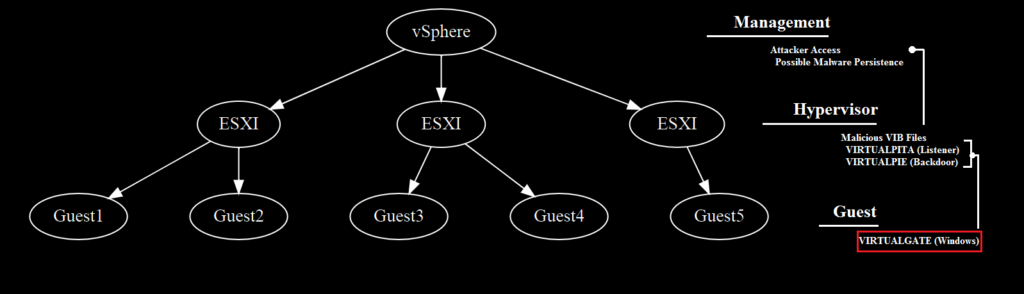
Although Mandiant provided hashes for some of these files, the files were not publicly available at the time of this writing; however, Mandiant does provide a file name (avp.exe) and a description for one of these files, which the authors named VIRTUALGATE, a malware family designed to run on Windows operating systems:
The memory only dropper... uses VMware's virtual machine communication interface (VMCI) sockets to run commands on a guest virtual machine from a hypervisor hostThese two datapoints are sufficient to find a possible candidate on VirusTotal:
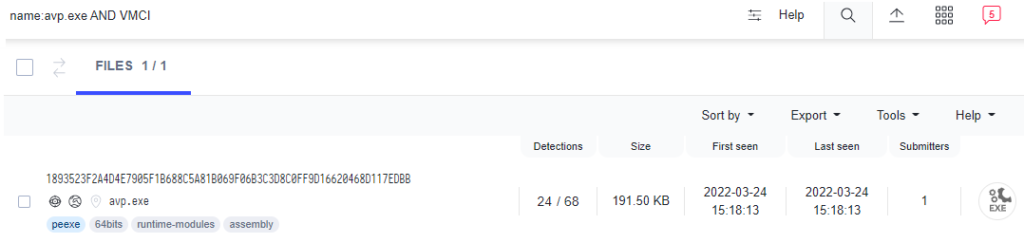
As the remainder of this post will show, this file’s functions align well with Mandiant’s description. This post focuses more on how this file works rather than on further attribution efforts (although the technical relationships are implied), as the internal mechanisms would likely apply to other malware families that use the same communication techniques.
Technical Information
Main Workflow
Filename: avp.exe
MD5: 3c7316012cba3bbfa8a95d7277cda873
SHA1: d6a57b9aaa20fe4f3330f5979979081af09a4232
SHA256: 1893523f2a4d4e7905f1b688c5a81b069f06b3c3d8c0ff9d16620468d117edbb
As Mandiant noted, the file consists of a loader and DLL. Once loaded in memory, the payload uses three main components:
– A function containing API calls typically seen in files that use Sockets (Winsock)
– A function referencing cmd.exe
– A reference to a log file, with format strings suggesting timestamped entries
The socket workflow is responsible for launching the other two components.
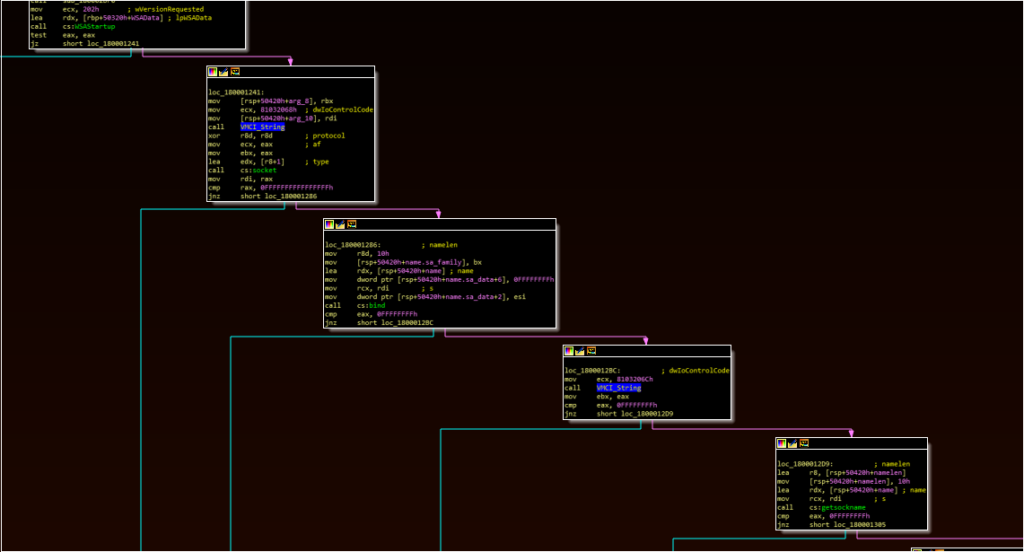
Immediately following the “recv” API call, there is a series of function calls that eventually leads to the execution of cmd.exe with the “/c” option:
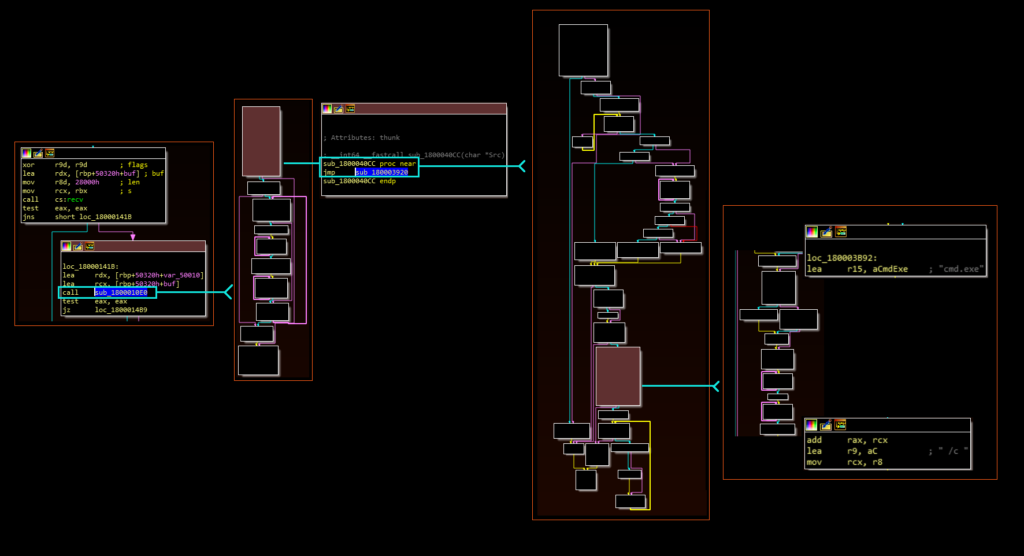
Running the malware dynamically also creates a log entry in the user’s AppData\Temp folder, the contents of which conform to the format string mentioned above:
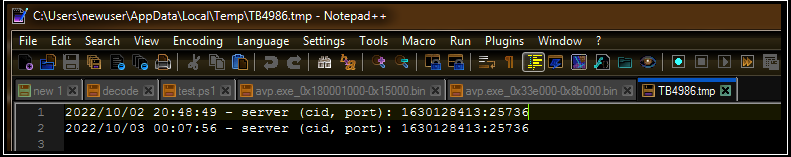
Notably, this log entry closely resembles the format of the logs produced by another file described in the Mandiant report, lending additional weight to the likelihood that this file is part of the same attacker toolset. The log entry implies that the malware is configured to interact using port 25736.
A reasonable hypothesis would be that the malware opens a listener (likely on port 25736) and executes data that it receives through this listener via cmd.exe, given the order of these observed functions as well as the contents of the log file and the description of VIRTUALGATE in the Mandiant report.
A Detour to VMCI Sockets
At this stage, we would want to test this hypothesis by sending data over this port.
Typically, during dynamic analysis, researchers can use tools such as Process Hacker to help identify network connections and processes that are listening on unusual ports. Unfortunately, the port does not appear in Process Hacker’s capture:
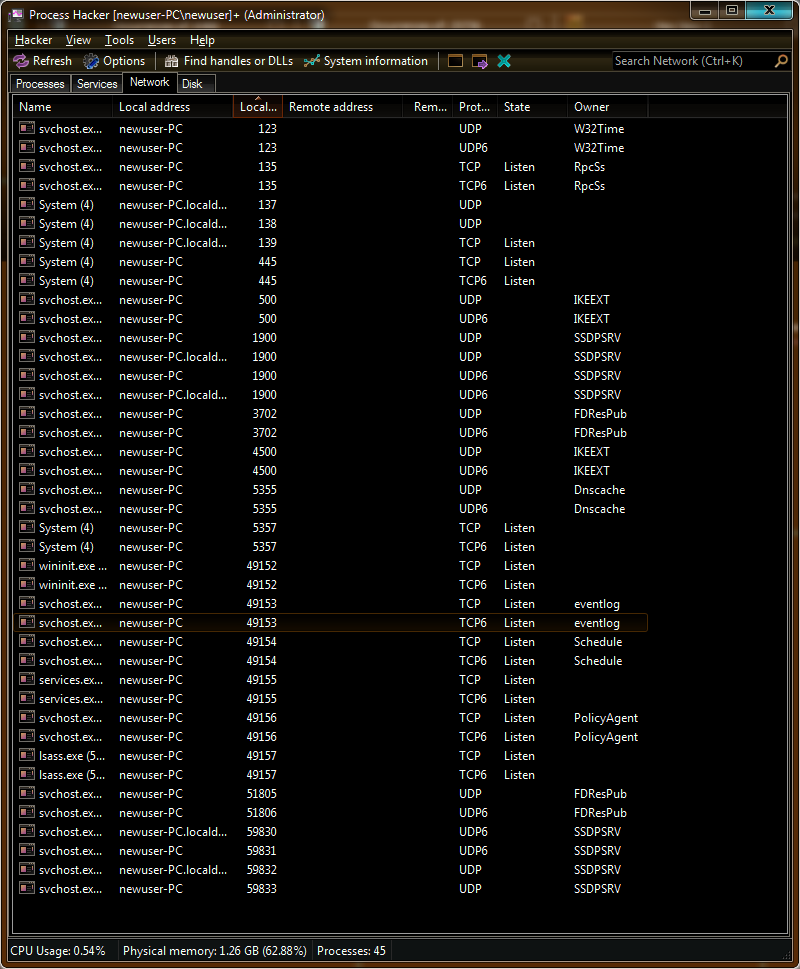
Commands such as “netstat” also yield no results. Revisiting Mandiant’s description offers a hint as to why this might be through its reference to VMCI sockets:
The memory only dropper... uses VMware's virtual machine communication interface (VMCI) sockets to run commands on a guest virtual machine from a hypervisor hostThe following additional branch off of the “socket function” above also offers some clues:
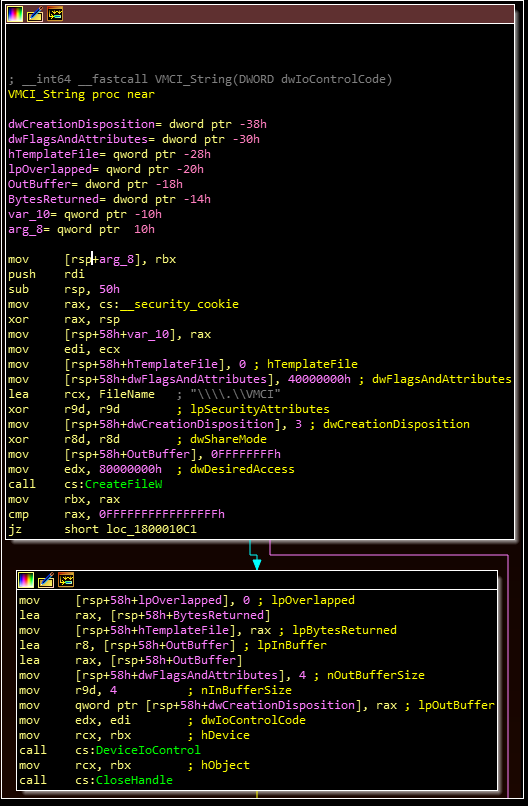
These API calls and Mandiant’s description lead to two useful resources:
– VMWare’s documentation regarding “VMCI sockets”
– A snippet on Github that can help an analyst understand how these work at a programming-level
– A second page that includes a CreateFile call for “vmci” which provides another code example
Looking first at VMWare’s documentation, we learn that:
VMCI sockets are similar to other socket types... VMCI sockets work on an individual physical machine, and like UNIX sockets, they can perform interprocess communication on the local system. [They] allow different virtual machines to communicate with each other, provided they reside on the same VMware host.This documentation also provides an overview of the functions involved, including:
– Bind() – “Associates the stream socket with the network settings in the sockaddr_vm structure
– Listen () – “Prepares to accept incoming client connections”
– Accept() – “Waits indefinitely for an incoming connection to arrive”
– Recv() – “Reads data from the client application”
– Send() – “Writes data to the client application”
This helps explain why the we saw familiar function names, but did not observe the behavior we expected. At this point, we have enough information to conclude that we are likely dealing with a VMCI socket, and not a “normal” socket.
Testing VMCI Connections
The final piece to this puzzle is finding a way to view a VMCI connection (also referred to as vsockets). Fortunately, there is outstanding research publicly available from Pedro Mendes da Silva. This whitepaper explains why the virtual sockets may not be visible using traditional tools:
“vsockets” can be used much the same way as TCP/IP sockets but using a different address family. “vsockets” can also be called “vmci sockets” because they use a “virtual vmci device” in the lower level to communicate with the host.Fortunately, the author provides a set of tools available here to help work with these vsockets. Using one of these tools, we can:
– Test a connection over port 25736 to see if it is open
– Test sending a cmd.exe command (e.g. “notepad.exe”) over this port to validate the execution workflow
– Repeat the test over a port expected to be closed, to validate that this only works for this port
This test is relatively straightforward:
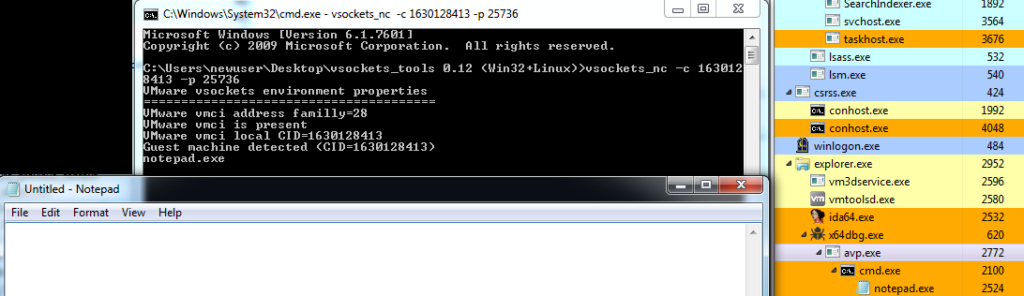
The success of the test is evident both in the creation of notepad.exe and the process tree evidence showing avp.exe spawning the command shell. At this stage, the malware’s functionality is validated.
Concluding Thoughts
The novelty and complexity of the malware examined in this post does not reside in its functionality; at face value, the malware receives data over a socket and executes a command. Instead, the complexity lies in the (somewhat) esoteric nature of the ecosystem it is installed in. As Mandiant notes in its blog post, ESXI environments are less likely to have EDR products present to detect the steps leading to the installation of this malware in the first place.